Chat GPT-4 is a powerful natural language generation (NLG) system that can produce fluent and coherent texts on various topics and domains. It is based on the GPT-4 model, which is one of the most advanced language models in the world. Chat GPT-4 can be used for many purposes, such as writing articles, summaries, stories, reviews, emails, captions, and more. In this blog post, I will show you how to use Chat GPT-4 paid version for completely free.
However, Chat GPT-4 is not a free service. It requires a subscription fee to access its full features and capabilities. The fee varies depending on the plan and the usage level. For example, the basic plan costs $9.99 per month and allows up to 10,000 tokens (words) of generation per day. The premium plan costs $49.99 per month and allows up to 50,000 tokens of generation per day.
It has over 10 million downloads and a loyal fan base that enjoys its fast and versatile performance. ChatGPT can respond to any prompt you give it, whether it’s a question, a command, or a conversation starter. It can also handle long and complex inputs, as it has a high character limit. One of the coolest features of ChatGPT is its voice chat mode, which lets you talk to the app as if it were a real person. The app uses natural speech synthesis and emotion detection to create a realistic and engaging voice chat experience.
But what if you want to use the Chat GPT-4 paid version for completely free?
Is there a way to bypass the subscription fee and enjoy the benefits of this amazing NLG system? The answer is yes, there is a way. And it involves using another amazing tool: the Copilot app.

Microsoft has invested in ChatGPT, and now their chatbot is powered by the latest version of the model- GPT-4. Microsoft has been experimenting with AI chatbots for a while, but they haven’t really caught on with the masses. Their first attempt, Bing Chat, was launched in February 2020 as a way to boost their search engine’s popularity, but it didn’t make much of an impact. Bing Chat was rebranded as Copilot later that year and integrated into various Microsoft products like Edge and Windows 11, but it still lacked a dedicated mobile app. That changed last week when Microsoft quietly released Copilot for Android, a standalone app that lets you chat with AI on your phone.
Copilot is not just a chatbot, it’s a powerful assistant that can help you with various tasks like writing emails, documents, summaries, stories, poems, and more. It can also generate images based on your descriptions using Dall-E 3, an advanced AI image generator. Copilot uses GPT-4, the latest version of OpenAI’s natural language model, to understand your requests and generate relevant responses. You can also ask Copilot questions about anything and get answers from Bing or Wikipedia.
The Copilot app is very easy to use. You just type or speak your request and Copilot will reply in a conversational style. You can also choose from some sample prompts to get started with. The app has a simple and sleek design that makes chatting with AI a pleasant experience. The app is also very fast and responsive, unlike some of the web integrations of Copilot which can be slow or buggy. You can clear the chat history anytime you want to start over.
The Copilot app is currently available for Android and iOS devices. You can download the app from the Google Play Store or App Store for free and start chatting with AI today. Whether you need help with work, or school, or just want to have some fun, Copilot is a great companion for you.
Copilot uses natural language processing but with a twist. It uses GPT-4, the latest and most advanced version of the language model, which has been trained on a massive amount of data from the web. Copilot claims to be able to generate more accurate, nuanced, and trustworthy responses than any other app. It can also search for additional context and information from the web to enrich its output. Copilot is mainly designed for web users, as it offers free access through its website. However, it also has a mobile app that lets you use voice input to talk to the app.
So how do ChatGPT and Copilot differ in terms of voice chat?
Well, the experience is quite different on both apps. ChatGPT’s voice chat mode is more like a phone call, where you can have a natural and fluid conversation with the app. The app will respond with emotion and personality, and even crack jokes or give compliments. Copilot’s voice input mode is more like a dictation tool, where you can speak your prompt and get a text response read out by a robotic voice. The app will focus more on giving factual and informative answers, rather than emotional or personal ones.
Which app should you choose?
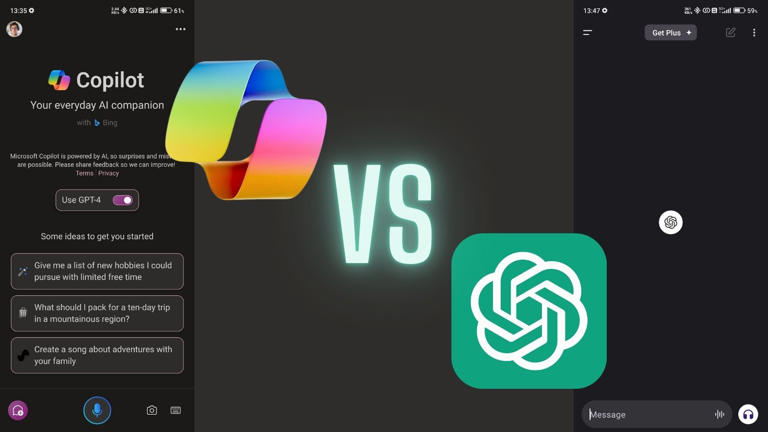
It depends on what you’re looking for. If you want a fast and fun chat app that can handle any topic and give you realistic voice chat, ChatGPT might be the one for you. If you want a more reliable and intelligent chat app that can search the web and use GPT-4 to generate high-quality responses, Copilot might be a better option. Either way, you’ll be amazed by what these apps can do with natural language processing.
One of the biggest advantages of Copilot is that it can access the entire web, which means it can give you more up-to-date and relevant information. For example, if you ask ChatGPT “What’s the most powerful iPhone?”, it might tell you the iPhone 13 Pro Max from 2021. But Copilot knows better – it will say “iPhone 15 Pro Max”, which is the latest model as of 2024. Similarly, if you ask “What’s today’s news?” or “Show me the cheapest flights from Dubai to Kochi”, Copilot will give you useful answers, while ChatGPT might give you outdated or random results. Of course, you can upgrade to ChatGPT Plus, which has more features and better performance, but it costs almost 100 AED a month, which is not very affordable for most people.
Another benefit of Copilot is that it can generate images directly from the chat, which ChatGPT can’t do at all. You can ask Copilot to draw a picture of anything you want, and it will try to create it for you. You can also edit the image by adding text, stickers, filters, and more. This is great for making memes, logos, flyers, or just having fun.
Finally, Copilot lets you adjust the tone of the responses between Creative, Balanced, and Precise. This gives you more control over how Copilot responds to your prompts. You can choose Creative if you want Copilot to be more imaginative and playful, Balanced if you want Copilot to be more neutral and factual, or Precise if you want Copilot to be more concise and accurate.
So in summary: Copilot is a good alternative to ChatGPT Plus if you don’t want to pay for a premium chat app and don’t mind waiting a bit longer for the responses. ChatGPT Plus is still the best option for power users who want the fastest and most advanced AI chat app, but Copilot is a decent choice for casual users who want to have some fun and get some information from their chat app.

I hope you enjoy reading this blog post. If you want my team to just do your content marketing for you, click here.
